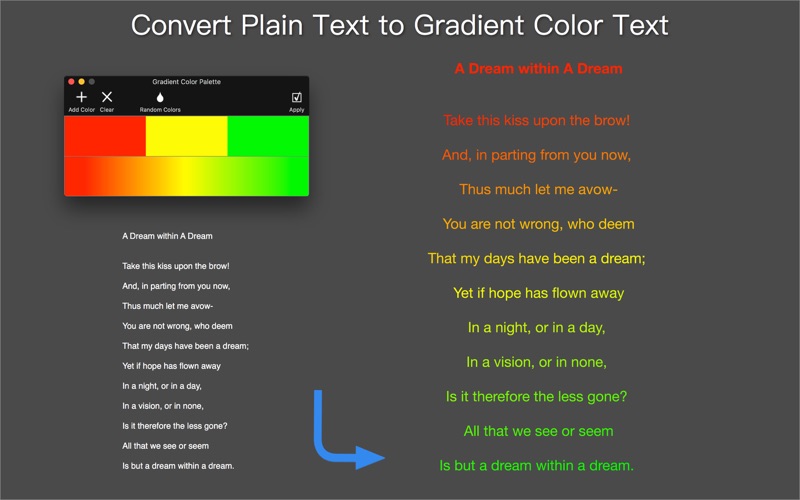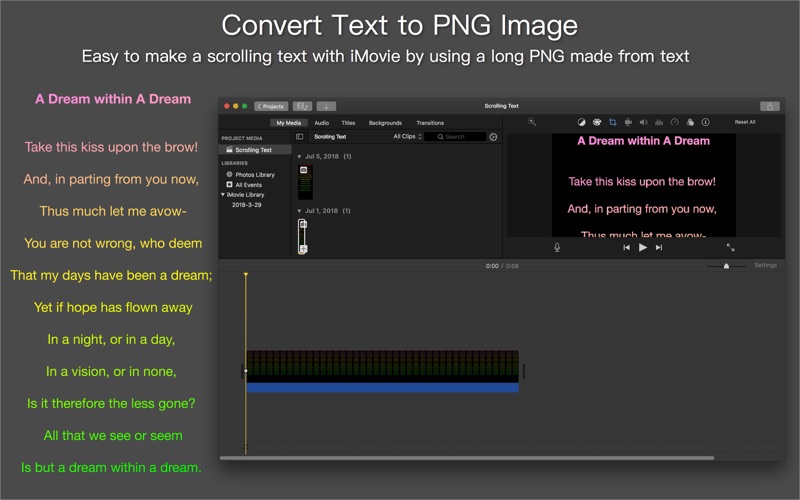Convert rich text to plain text
Add gradient color (one by one character) for text
Add random color (one by one character or word) for text
Convert rich text to high quality image
Scale up or down text paragraph
This is a good tool to make scrolling text with iMovie.
For example: https://youtu.be/ck9alJNpQWw
How to use totally?
1 . Copy text from your text editor, such as Pages | TextEdit
2 . Click icon on menu bar or press global hotkey Control + Option + Command to quick popup menu
3 . Choose converting type from Text Gadgets’ menu list
4 . Paste the converted text or image from clipboard into your text editor
How to use Gradient Color Palette?
1 . Click on color tile to change color
2 . Drag the color tile to change its order in palette
3 . Click Apply to apply the gradient color for the text from clipboard
How to scale texts font size?
1 . Set the Step Value . For example,set it with value of 20% or -20%
2 . Click Scale to scale up (20%) or scale down (-20%) from clipboard